Payments recalls and traces
We provide two key functions to help you manage and investigate payments that have already been processed:
-
Payment Recalls: If you've sent a payment to the wrong recipient or with incorrect details, you can request to have the funds returned. This is useful for recovering funds from payments that have already been processed.
-
Payment Traces: If a payment appears to be delayed or missing, you can initiate a trace request to investigate its status. This helps you track down payments that may have been lost in the system or need additional investigation.
Both functions are available through our API and Client Portal, though they have specific requirements and limitations that you should be aware of before using them.
Payment Recalls
Occasionally, you might make a payment and then realize the payment information is wrong. For example, you might have paid the wrong person, or entered the wrong amount.
If the payment has already been processed, it is still possible in some cases to recall it and get your money back. We support recalling payments via both the API and the Client Portal.
Recall endpoints
Endpoints for initiating and managing payment recalls:
| Endpoint Description | API Reference |
|---|---|
| Initiate recall | POST api/v1/payments/recalls |
| Get recalls list | GET api/v1/payments/recalls |
| Get recall details | GET api/v1/payments/recalls/{recall-id} |
| Get recall status | GET api/v1/payments/recalls/{recall-id}/status |
Before You Recall a Payment
There are few things to be aware of before recalling a payment:
- It is often faster to contact the recipient and ask them to return the payment directly
- A fee will be charged for each recall request, which will be included in the operational fee line in your invoice
- The returned amount might be less than the original amount. This is because the beneficiary bank might take a fee to process the recall
- To make a recall via the Client Portal, ensure that the user initiating the recall has the 'Initiate recalls' permission
How Recalls Work
Prerequisites
To recall a payment, your payment must meet certain conditions:
- The payment must be less than 6 months old
- The payment status must be processed (if your payment hasn't yet been processed, you should be able to cancel it instead)
- The payment must not be through the Faster Payments or SEPA Instant schemes (the GBP and EUR instant payment schemes). If you attempt to request a recall on a payment having been processed through these schemes, the recall status will go directly from
ReceivedtoUnsuccessful. - You cannot request a recall of a payment for which there is an active recall request, or if the payment has already been successfully recalled
- You must provide a valid reason for recalling the payment. We allow recalls for the following reasons:
- Invalid creditor account number (code:
AC03) - Wrong amount (code:
AM09) - Requested by customer (code:
CUST)
- Invalid creditor account number (code:
Recall Lifecycle
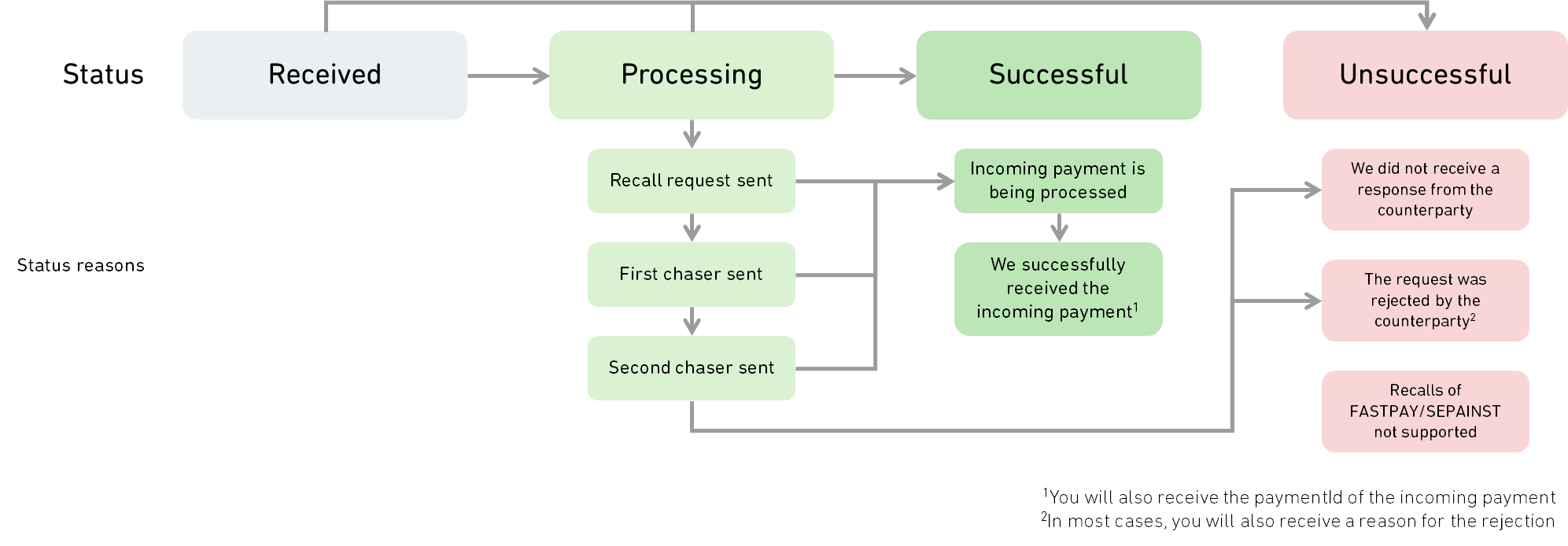
We will make up to three attempts to recall the payment. This includes the initial recall and then two additional chasers (five working days apart) if we have not received a response. If the third attempt is unsuccessful, we advise you to contact your client and/or the counterparty's bank directly.
Monitoring Recalls
You have several options to monitor your recall requests:
-
Get All Recalls: You can retrieve a list of all your recall requests from the past 6 months. The results are paginated, allowing you to specify the page number and size of results per page.
-
Get Single Recall: You can get detailed information about a specific recall using its ID.
-
Check Status: You can quickly check just the status of a specific recall request using its ID. This is useful when you only need to know if the recall was successful or not.
Note:It is not currently possible to cancel a recall via the UI or the API. To cancel a recall, contact Client Services.
Payment Traces
A payment trace is a way to investigate the status of a payment that seems to be delayed or missing. When you initiate a trace request, we will contact the beneficiary bank to determine the status of your payment.
Endpoint Overview
Endpoints for tracking and investigating payments:
| Endpoint Description | API Reference |
|---|---|
| Initiate trace | POST api/v1/payments/traces |
| Get traces list | GET api/v1/payments/traces |
| Cancel trace | PUT api/v1/payments/traces/{trace-id} |
| Get trace details | GET api/v1/payments/traces/{trace-id} |
| Get trace status | GET api/v1/payments/traces/{trace-id}/status |
Prerequisites
Before initiating a trace request, please note:
- You can only trace payments that are in a final status (Processed or Rejected)
- The payment must be less than 6 months old
- You cannot trace a payment that already has an active trace request
- The payment must not be through the Faster Payments or SEPA Instant schemes (the GBP and EUR instant payment schemes). If you attempt to initiate a trace on payments through these schemes, you will still be allowed to initiate a trace, but the trace status will go directly from
RequestedtoUnsuccessful.
How Traces Work
When you initiate a trace request:
- We will contact the beneficiary bank to determine the status of your payment
- The beneficiary bank will investigate and respond with information about the payment
- You can track the progress of your trace request via the API or Client Portal
- You will be notified when we receive a response from the beneficiary bank
Monitoring Traces
Similar to recalls, you have several ways to monitor your trace requests:
-
Get All Traces: You can retrieve a list of all your trace requests from the past 6 months, with pagination support to manage large result sets.
-
Get Single Trace: You can get detailed information about a specific trace using its ID.
-
Check Status: You can quickly check the status of a specific trace request. The trace request can have several different statuses:
Processing: The trace request has been received and is being processedSuccessful: We have received a response from the beneficiary bankUnsuccessful: The trace request could not be completedCancelled: The trace request was cancelled
Tip: You can cancel a trace request at any time while it is in the Processing status.
Updated 4 months ago
