Accounts
Account overview
To view a summary of all your accounts, select "Accounts" from the left-hand navigation bar.
This section provides an overview of your account balances, transaction history, and other key details, helping you stay up to date with your financial positions.
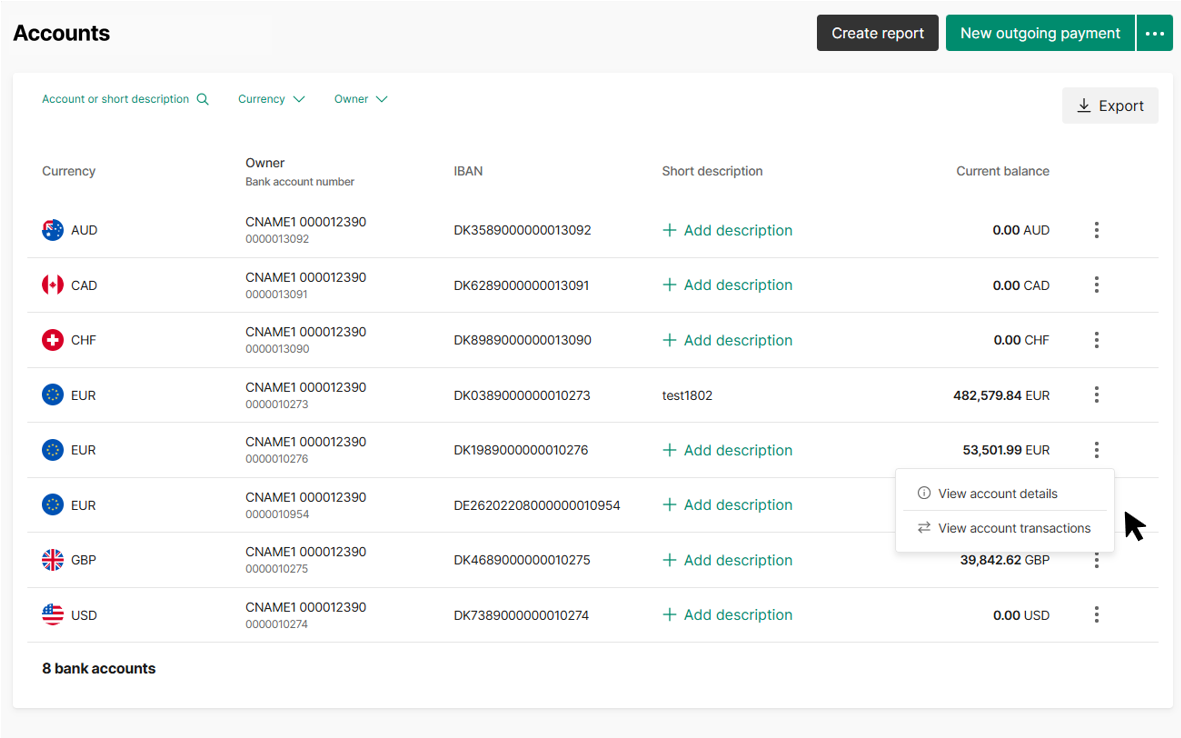
Fig 1. Bank accounts list
Naming your accounts
For easy recognition, you can name your accounts. To do this, navigate to the "Short description" column and provide an appropriate name. The name you set will be attached to the account and will be visible to your colleagues as well.
Note that you must have the "Edit short description" permission to name or rename accounts.
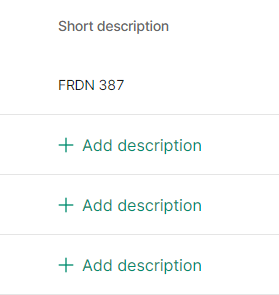
Add a short description
Account details
To view specific details about an account, hover over the account of interest, and click on the three dots. Then select "View account details."
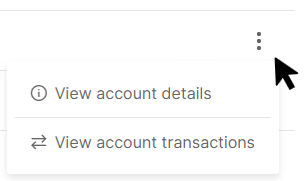
Fig 2. Three dots menu
In the account details section, you will find information such as:
- Interest rate
- Account safeguard status
- Opening date
- Associated IBANs (BC Connect provides multiple IBANs for your bank accounts to facilitate fund transfers).
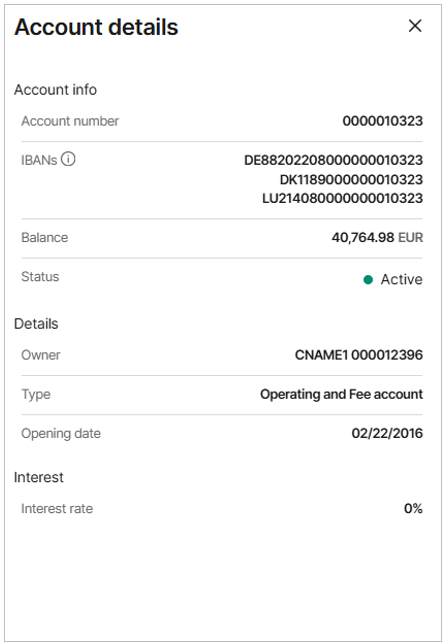
Account detail drawer view
Opening and closing of accounts
Should you wish to open a new account or close an existing one. Please contact Client Services.
Account movements, reporting and detailed view
To review account movements, click on the account you wish to inspect.
Here, you can view the transactions in a table format.
Additionally, you can download an account activity report from the "Reports and actions" section in the upper right corner. This will allow you to export the data, for example, to Excel, for further analysis.
Furthermore, by clicking on individual bookings, you can access more detailed insights about specific payments.
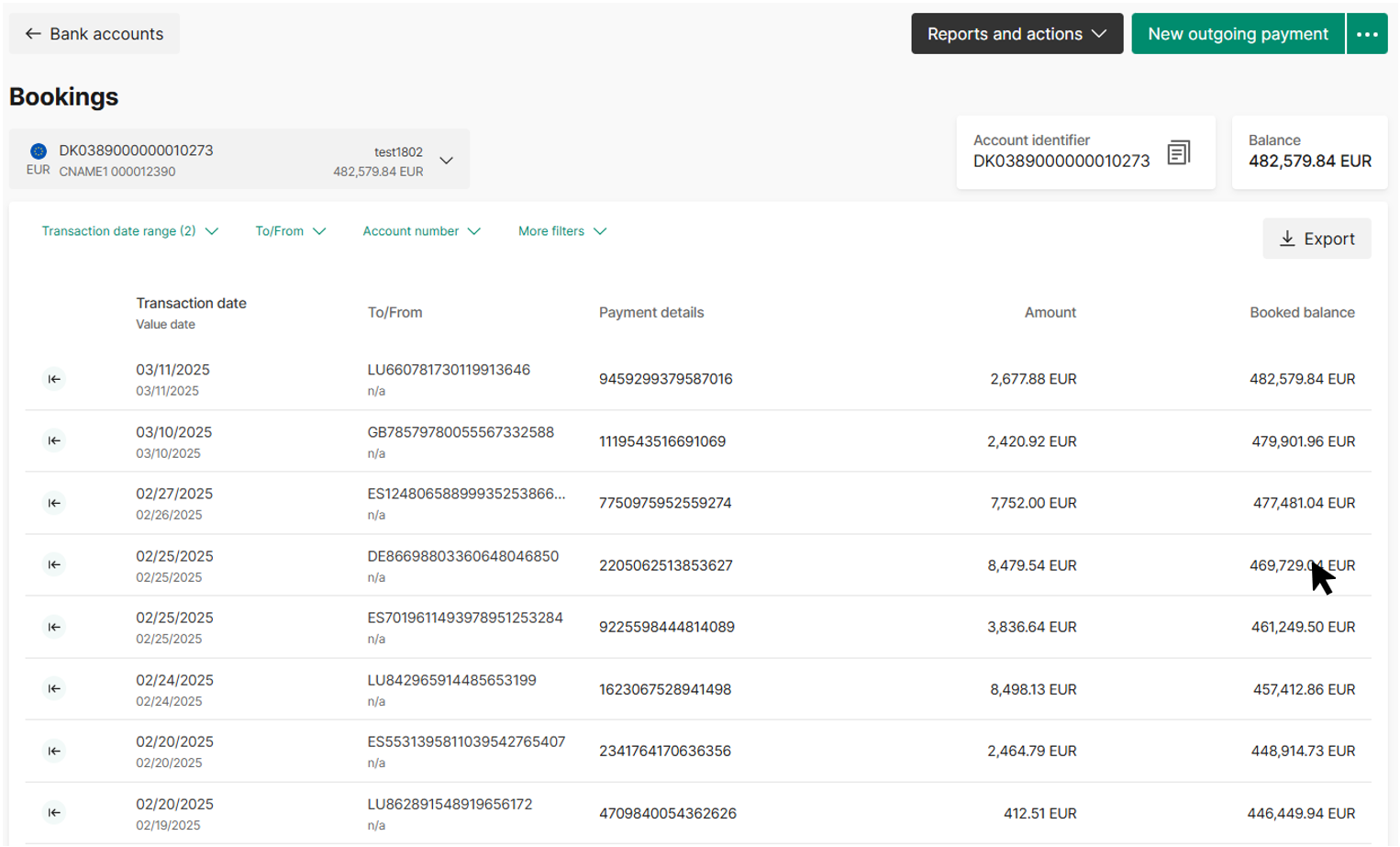
Transactions list

Generate the Account activity report
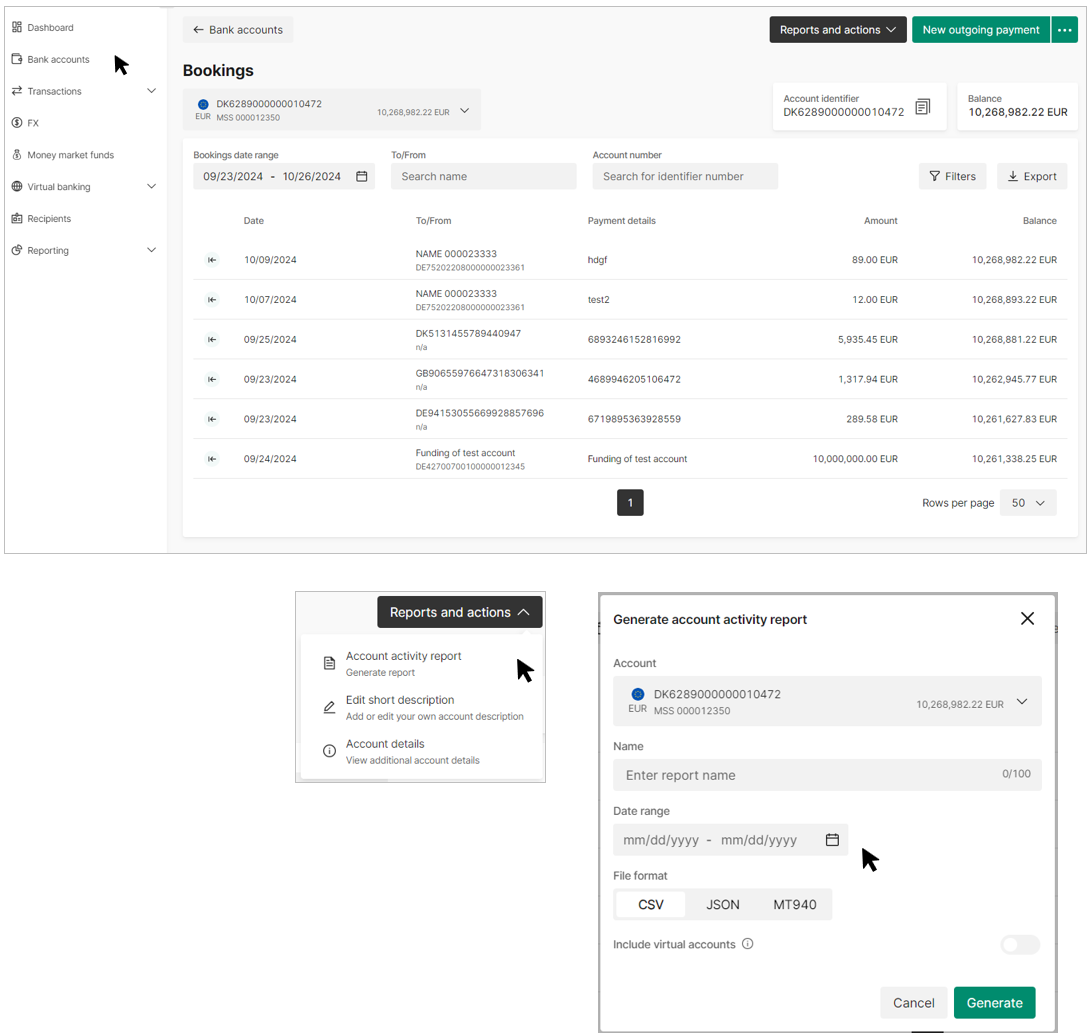
By clicking on an individual booking, you can access a detailed view of the payment information.
This view includes:
- Status: The current status of the payment (e.g., Processed).
- Activity: A timeline of the payment process, including timestamps.
- Transfer Details: Key information such as the amount, value date, charges, sender, and recipient details (e.g., account numbers, financial institutions, and addresses).
- General Information: The unique Payment ID for reference.
This detailed breakdown helps you track and verify specific payments.
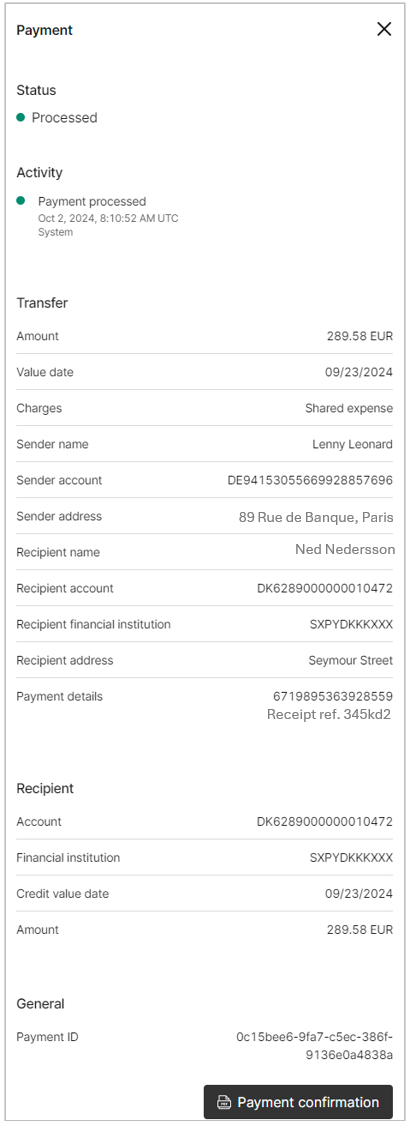
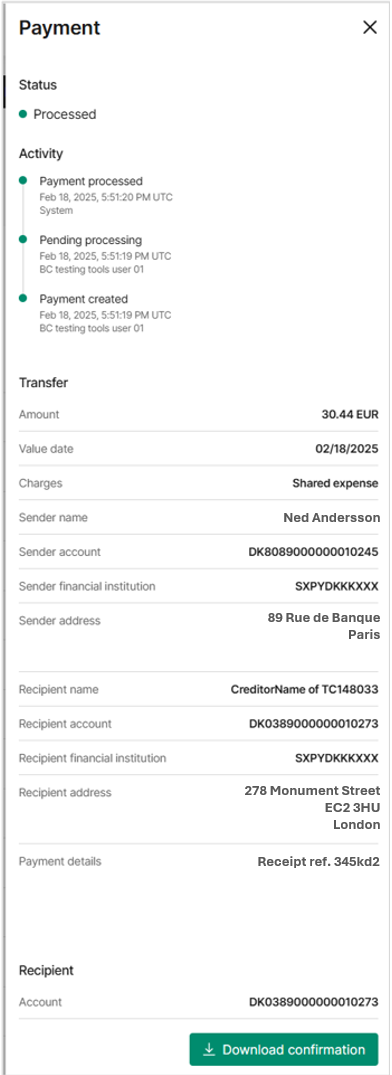
Payment detail drawer view
Updated about 1 month ago
