Correspondent and Agency Banking
Correspondent Banking in our Client Portal is designed to help institutions manage global transactions efficiently. It provides international reach, flexible currency options, and streamlines cross-border payments, enabling you to serve clients in multiple jurisdictions using your own BIC and account numbers.
Key Benefits
- Offers global reach with access in up to 24 currencies for Correspondent Banking and local payment rails i.e. SEPA Inst for Agency Banking, both using your own BIC and account numbers.
- Suitable for payment service providers (PSPs) and banks with their own BIC and accounts across supported jurisdictions.
- Account numbers are issued by you, allowing full customisation and control.
- Handles cross-border payments via SWIFT, RTGS, and offers T2 sponsorship if you have Correspondent Banking.
- Handles local payment scheme sponsorship in EUR, GBP, DKK and SEK for schemes such as SEPA SCT, SEPA Inst, FPS.
- Enables operations in up to 24 different currencies.
How to access the Correspondent Banking solution
- Your company must be enabled for the Correspondent and/or Agency Banking solution. If you do not currently have access, please contact your Account Manager.
- Each individual user requires existing access to the Payments module, with the following additional permissions:
- Permission to Initiate Payments
- Permission to Create Correspondent and Agency Banking
Note: Payment approval workflows for Correspondent Banking follow your company’s current payment approval setup, no additional approval processes are required.
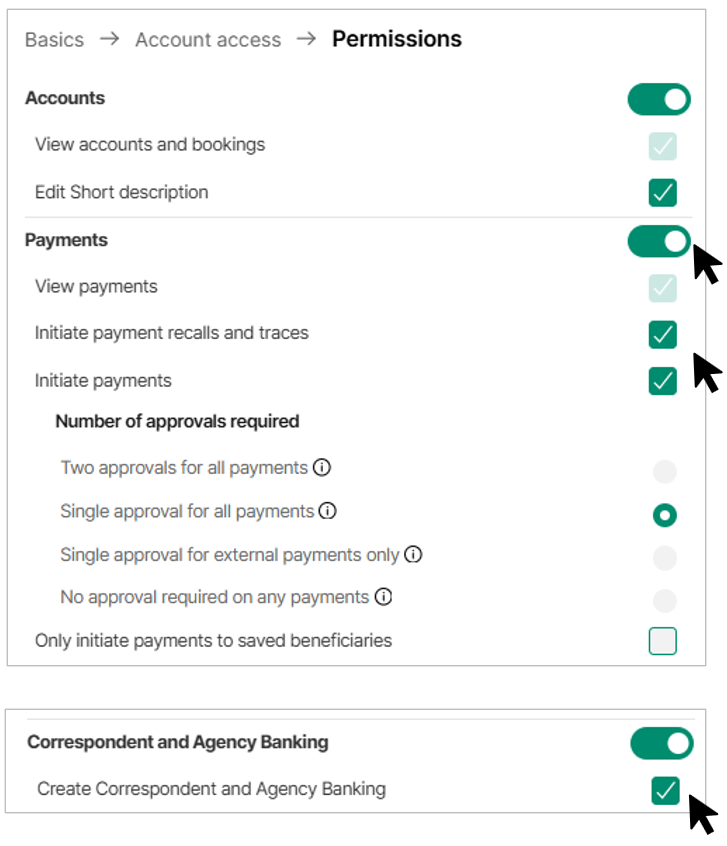
Permissions required
Making a Correspondent or Agency Banking payment
Follow these steps to create a new Quick trade:
Step 1: Log in and navigate to your payment options
- Log in to the Client portal and navigate to the payment menu (top right).
- Note that your company must have access to this product. Get in touch with your Relationship Manager if you need access.
- Click the Payment for your customer menu option.
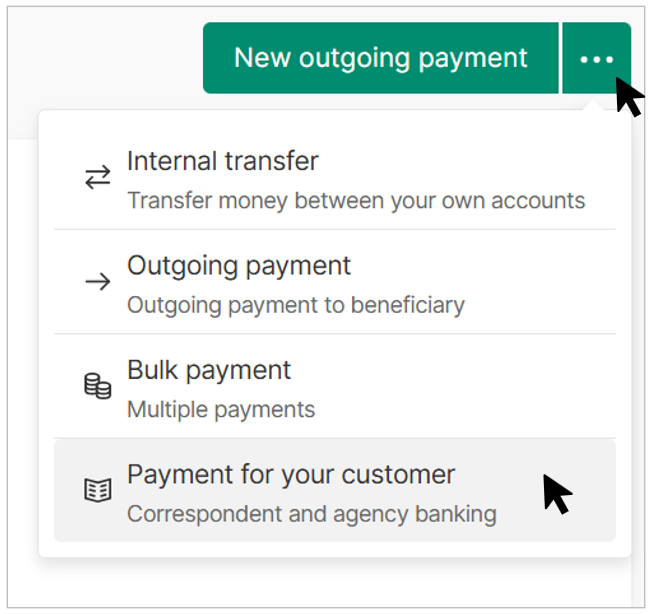
Payment for your customer menu
Step 2: Fill in the payment form
Accounts
- Start by choosing the Banking Circle account from which you want to initiate the payment, this is your Nostro/Settlement account.
- Enter the required Debtor IBAN or Account Details *BIC/SWIFT), name and address.
- (Optional) You may add an ultimate debtor name and address (these are the details passed as the payer if included).
- Click Next to proceed.
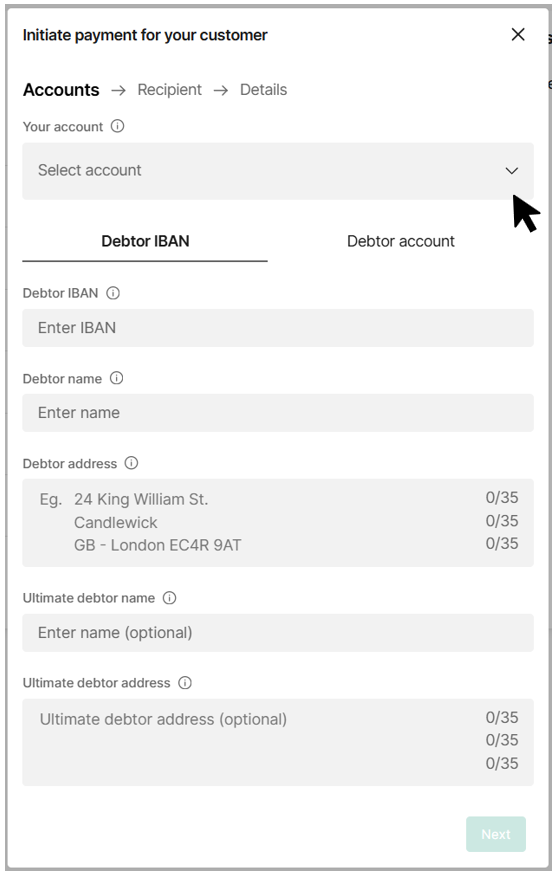
Accounts
Recipient
You have two options at this stage:
- To pay a saved recipient:
- Select a recipient from your previously saved recipient list.
- This option allows quicker payments to frequent payees.
- To pay a new recipient:
- Enter the new recipient's name, address, and IBAN/account details.
- This is used for one-off payments to a new payee.
- Once the recipient information is complete, click Next.
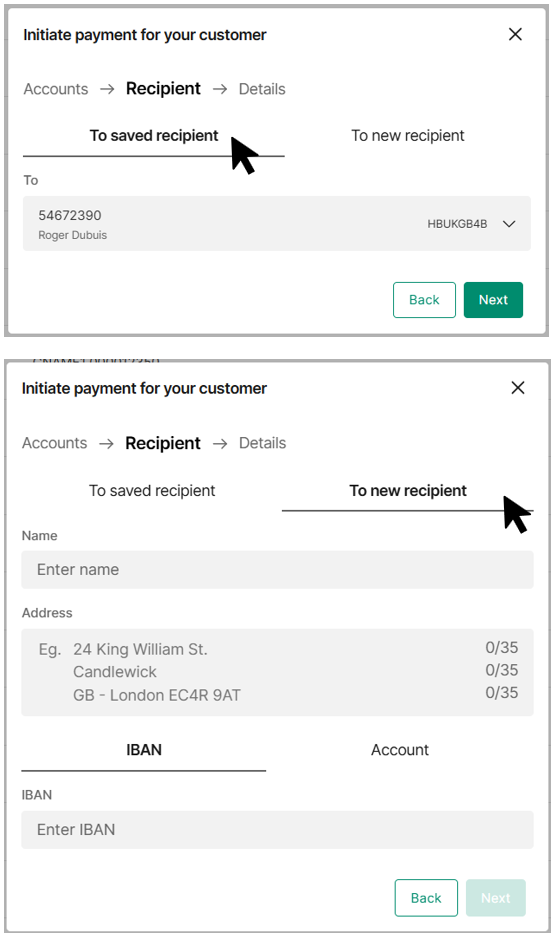
Recipient
Details
- Specify the amount to be sent and the currency.
- Toggle to send in a different currency if required. This will reflect an indicative FX rate and the final rate will be applied at the time of payment processing.
- Set the execution date and charge bearer option (SHA, OUR), note this is not applicable for local payment schemes via the Agency Banking solution.
- Add a payment reference and an internal reference for tracking, if needed.
- Click Create to submit the payment for processing.
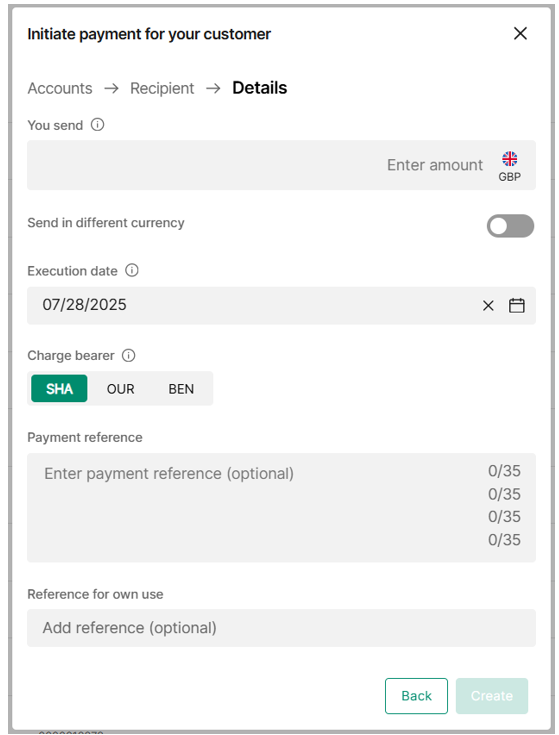
Details
Note: All payments initiated here will follow your company’s configured approvals and permissions.
Payment confirmation
Once your payment is approved and processed, you can download the payment confirmation from the Payments section. Simply locate the payment in your Payments list, select it, and choose the option to download the confirmation.
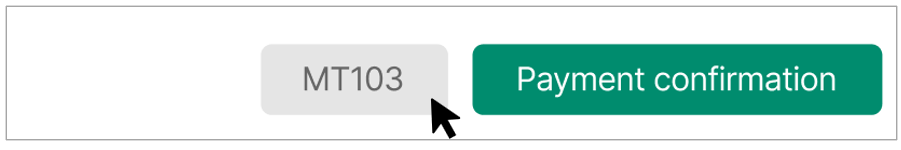
Debtor and ultimate debtor details
In a Correspondent and Agency Banking flow for outgoing payments, you are seen as the 'ordering institution', and your customer as the 'ordering customer'. However, depending on your agreement with us, you may initiate payments on behalf of your customer's customer.
The Correspondent and Agency Banking payment form caters to both scenarios, by allowing you to provide:
- Debtor name and address
- Ultimate debtor name and address
Either debtor or ultimate debtor must be provided. If both are provided, the ultimate debtor details will be carried forward as the debtor/payer name, as illustrated below:
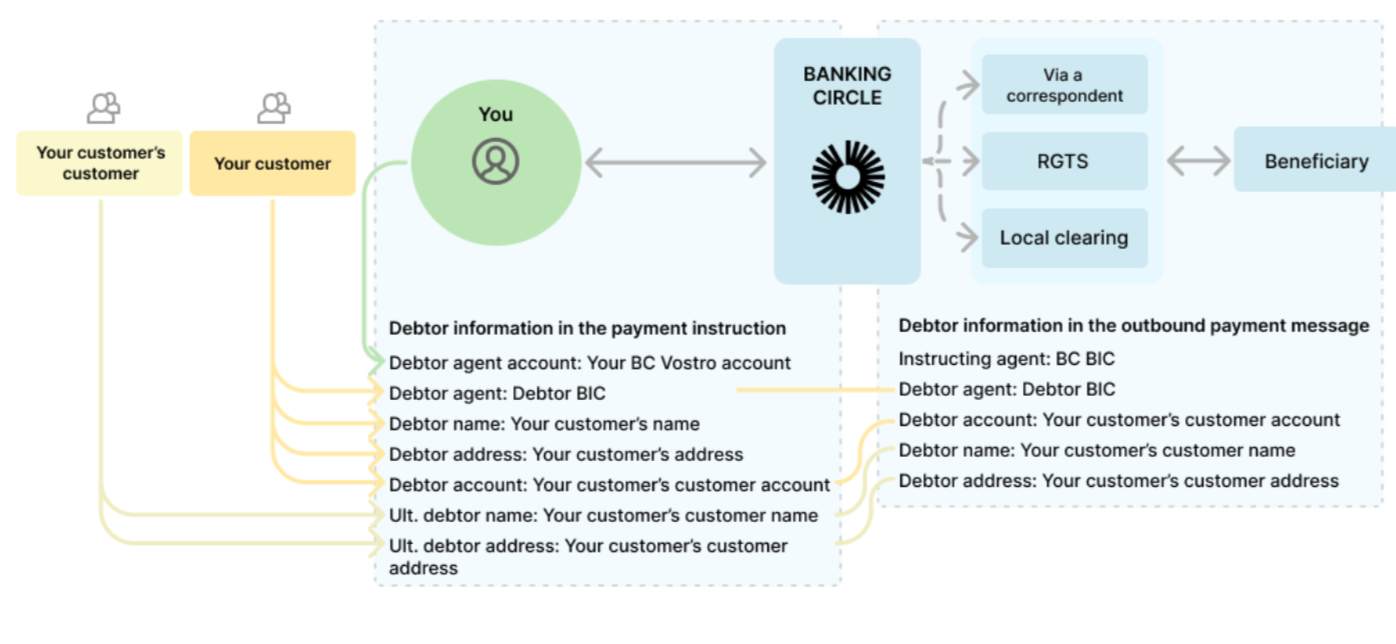
Viewing your Correspondent and Agency Banking transactions
Your transactions will appear on your Payments section as usual. To view all relevant details, simply click on the transaction to open the detail drawer.
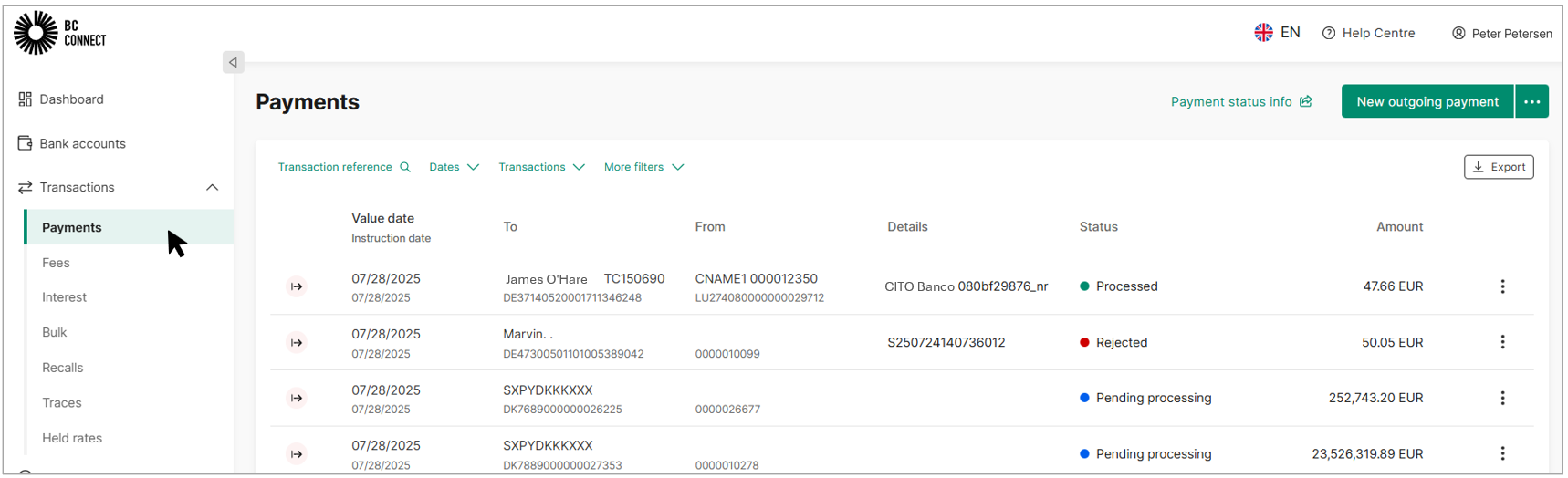
Transactions list
Updated 4 months ago
