Payment confirmation
We offer two types of payment confirmations that you can view and download for your own records or to share with your beneficiary as a proof of payment.
Payment Confirmation (PDF)
- This is a downloadable document in PDF format.
- It provides a summary of the payment details, including information about the beneficiary, the payment amount, status of the payment, and includes our logo and address details.
MT103 (SWIFT payment message)
- The MT103 is a standard SWIFT payment message and is widely recognized and accepted as proof of payment within the banking industry.
- The MT103 format can be viewed directly, and you have the option to copy it to your clipboard.
- Note that MT103s are only available for outgoing payments that have been successfully processed, excluding internal payments (i.e. payments between your own accounts).
How to access payment confirmation
To access these payment confirmations:
- Go to "Transactions."
- Select "Payments."
- Choose the specific payment for which you need the confirmation details.
- In the payment details section, you will find the option to view either the "MT103" or "Payment confirmation" depending on the status and type of payment.
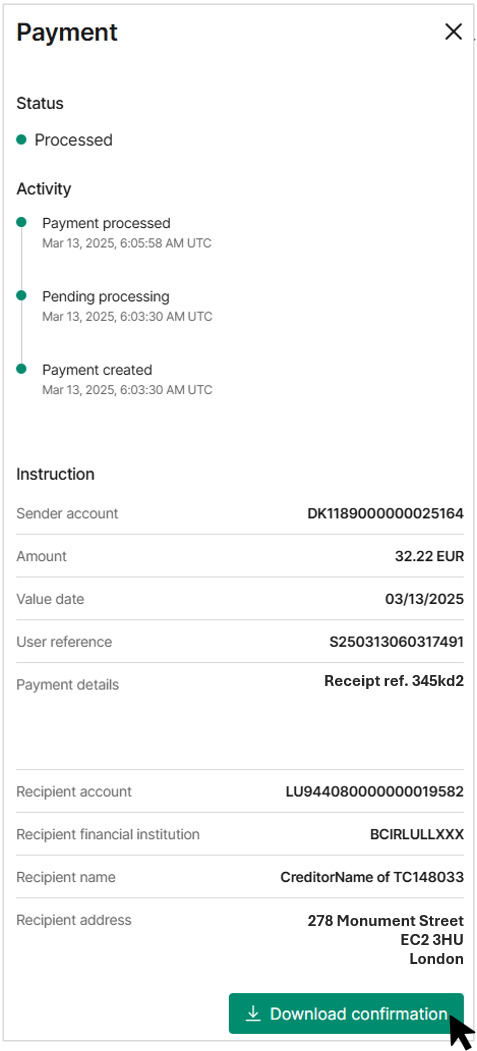
Payment detail drawer view
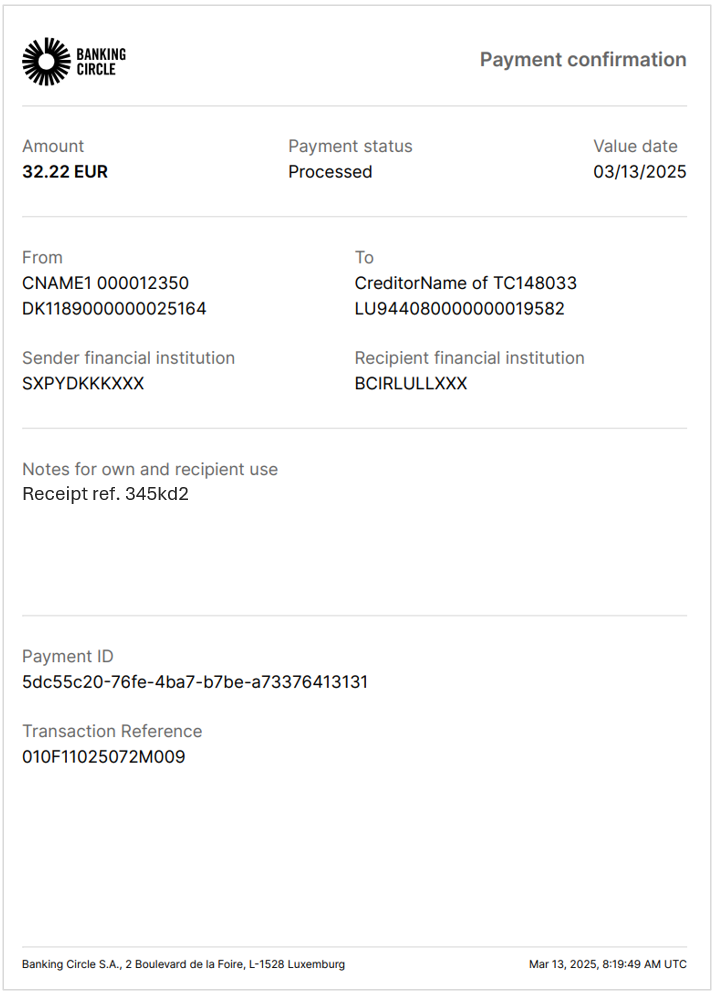
Payment confirmation PDF
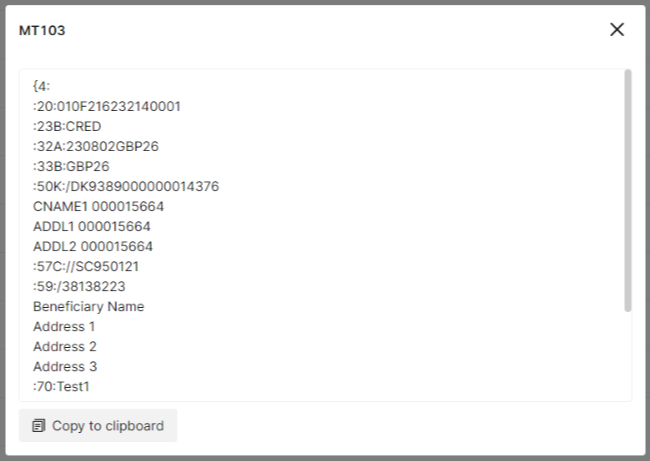
MT103 message
Updated 4 months ago
