Held rates
The Held Rates feature provides guaranteed FX rates secured (for up to 24 hours), allowing clients to transact in foreign currencies with confidence.
Held Rates enable clients to request quotes valid for extended periods. Choose from 1 minute up to a maximum of 24 hours. You can make use of the rate provided multiple times (within your daily limits) within the timeframe you request for a specific currency pair. You can interchangeably use a held rate for both buying or selling, up to the maximum pre-agreed amount with us.
This feature allows you to manage your cashflow with better control and guaranteed rates, up to 24 hours. It streamlines operations, ensures pricing consistency, and provides clients with predictability and control over their forex transactions. Additionally, it mitigates counterparty credit risk while offering enhanced transparency and protection against sudden exchange rate fluctuations.
NoteHeld rates can be requested and utilised during BC FX Market open hours ( Monday 8:00 AM Sydney time to Friday 5:00 PM New York time )
Key Benefits
Rate Stability - Hold an agreed FX rate for up to 24 hours, with the same rate available for use throughout the period, ensuring predictability, control and security.
No-obligation - No obligation to use a requested Held Rate once requested or minimum amounts. Simply allow it to expire if not required.
Flexibility - RFQ functionality is still available, regardless of a Held Rate being in place for a given currency pair. You can continue using RFQs if preferred, or utilise your requested Held Rate.
Dynamic - Currency direction of the Held Rate can be used for both buying or selling. You do not need to request multiple held rates for the same currency pair or time period.
Efficient Settlement - Settlement cycle: T+0, with both currencies in the pair supported for seamless transactions.
Access Requirements
Before you start, ensure you have the necessary permissions:
- Held Rates - Requires specific permissions to access the Held Rates feature:
- Payments and Allow FX Held Rates – Required to view and request held rates.
- Payments – Required to view active held rates and initiate payments using a held rate.
If you require access, please contact your company’s admin to give you access, if your company requires access, please contact your Relationship Manager.
Held Rates
The table lists all ‘Active’ held rates, with the following columns:
- Company: Shown if you have access to multiple companies
- Currency Pair: Indicates the currencies involved in the held rate (e.g., EUR/DKK, CAD/USD).
- Bid/Ask Rate: Shows the bid (buy) and the ask (sell) rate agreed.
- Held Duration: Specifies the duration for which the rate is held.
- Expiry: Indicates the time remaining before the held rate expires.
- Status: Displays the current status of the held rate, such as Active (green) or Expiring soon (amber)
- Cancelled rates are not displayed
- Actions: Initiate FX Trade, Internal Payment, Outgoing Payment or Correspondent Banking Payment
- These will be displayed depending on your user access
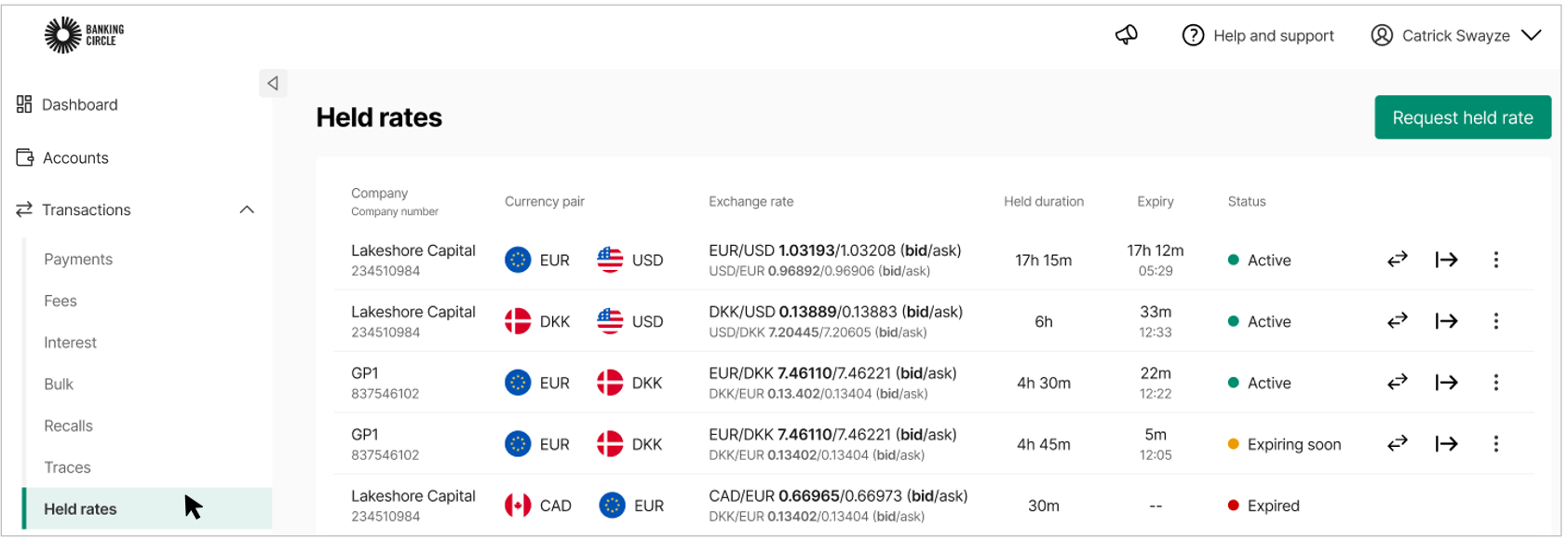
Held Rates section
Steps to Request a Held Rate:
NoteHeld rates can be requested and utilised during BC FX Market open hours ( Monday 8:00 AM Sydney time to Friday 5:00 PM New York time )
- Click on the **Request Held Rate button on the Held Rates page.
- Company, if you have access to multiple companies, select the required one from the dropdown. This field will not be displayed if you only have access to a single company.
- Select the currency pair, use the dropdown menus to choose the currencies you wish to trade (e.g., EUR/USD).
- Choose the Held Rate Period, select the duration for which you want the rate to be held.
- Note: Held rates are priced based on the requested holding period. For example, requesting EUR/USD rates for 30 minutes, 2 hours, 4 hours, and 24 hours will result in four different prices as longer holding periods carry higher risk due to potential market volatility.
- Request, after selecting your options, click Request Held Rate to finalise your request.
- Review and transact, once the rate is approved, you can start using the held rate for your transactions
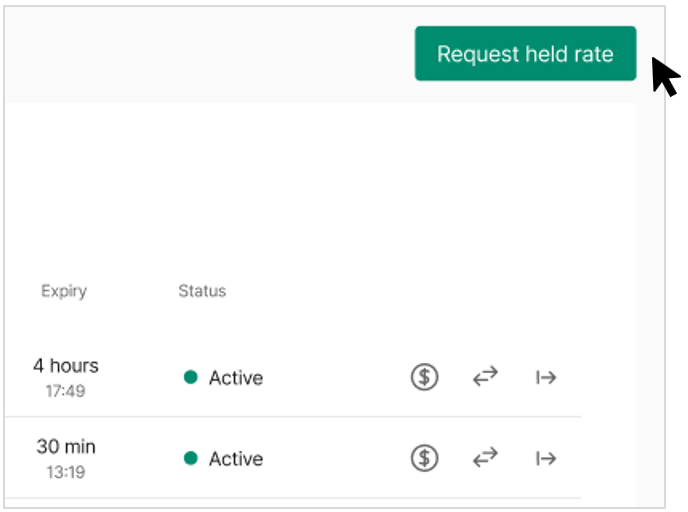
Create Held rate button
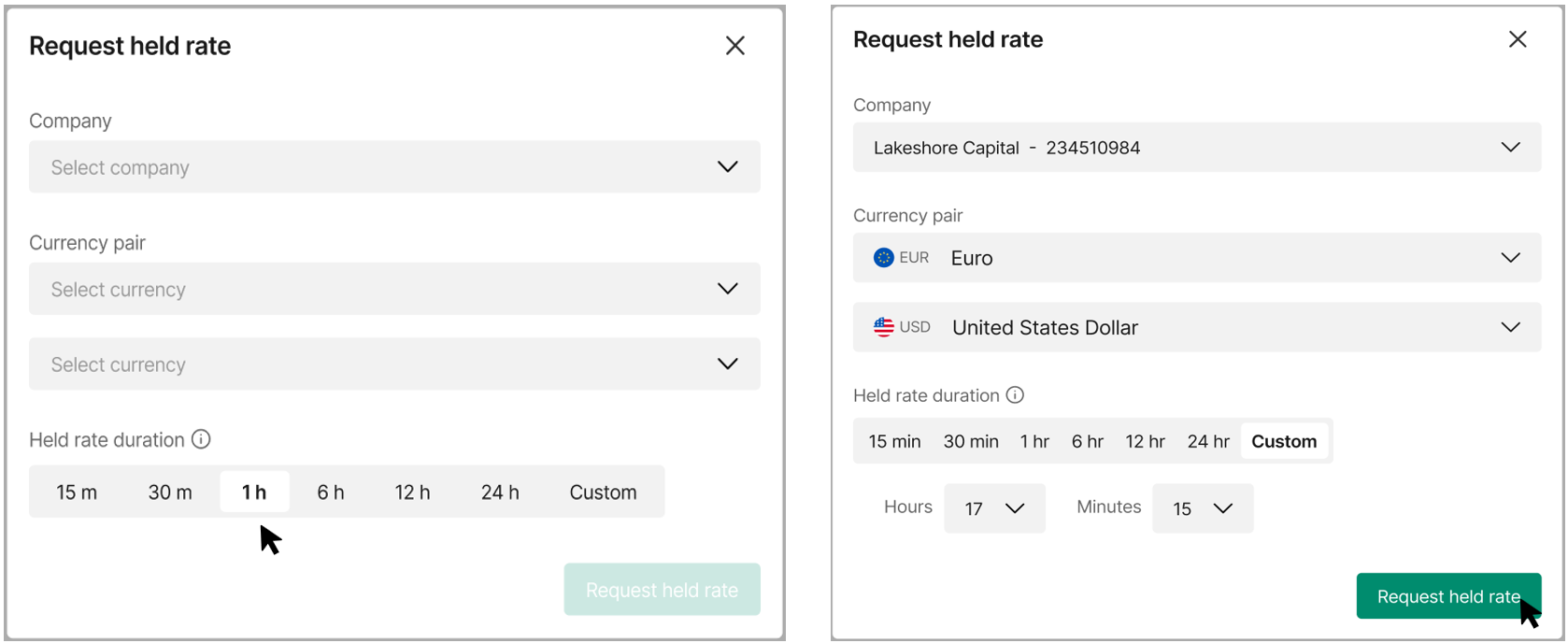
Create Held rate form
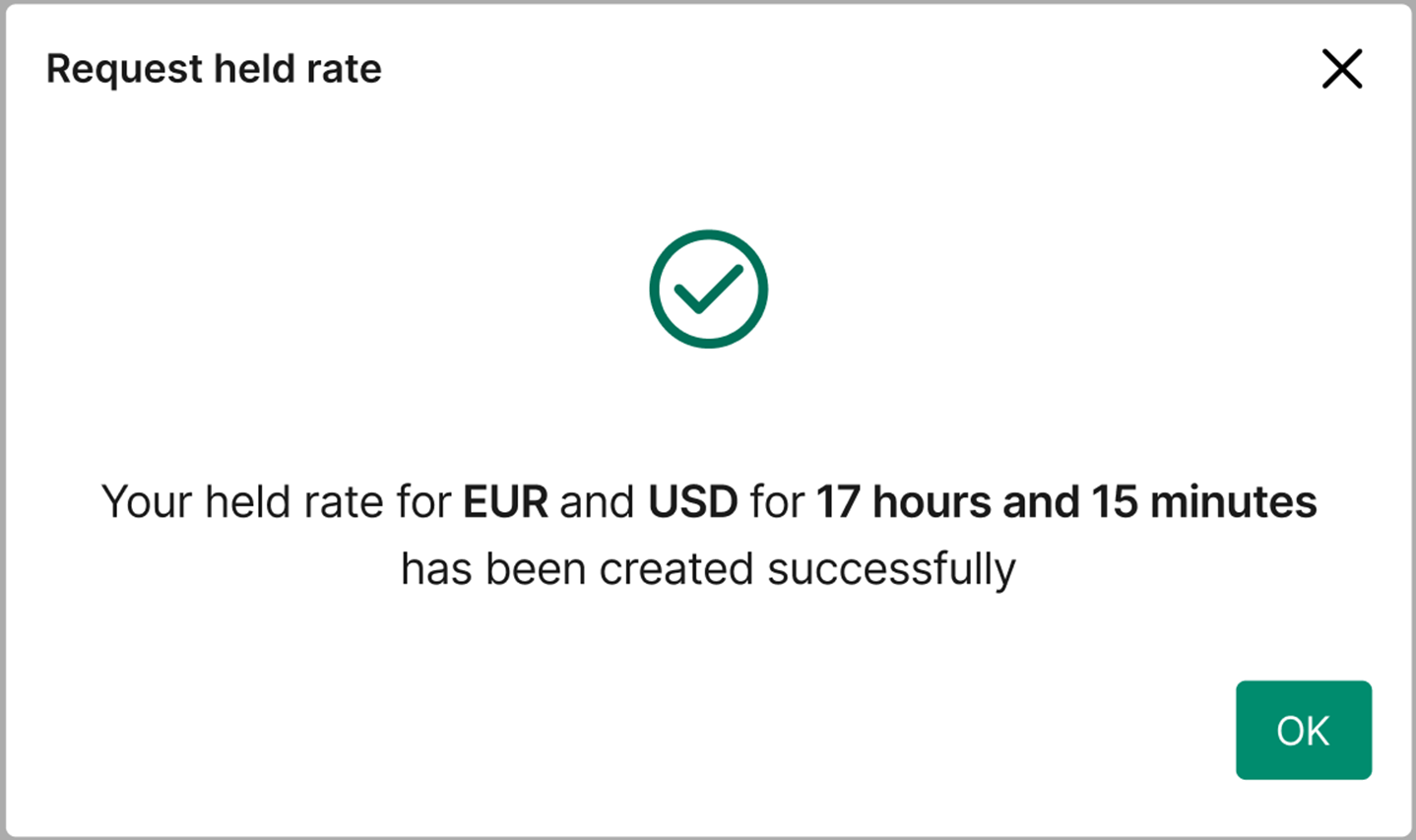
Create Held rate confirmation message
Cancelling a held rate:
Held rates cannot be cancelled in the Client Portal once requested. For instance, if a 12-hour rate is selected, you must wait for the full 12-hour period to pass before requesting a shorter holding period, such as 1 hour, to benefit from a rate that reflects the shorter time frame.
If exceptional circumstances arise, please contact Client Services for assistance.
Making payments with a held rate
- Navigate to the Held Rates page from the navigation menu.
- Identify and select an Active Held Rate you wish to use.
- Ensure the rate is marked as Active (indicated by a green dot in the Status column).
- Note that you can initiate multiple payments while the rate remains Active.
- If the held rate is about to expire, please ensure you submit the payment or FX Trade before the rate expires to secure the exchange rate. Otherwise, you will not be able to proceed with the payment or FX Trade.
- Choose a Payment Type, depending on your user access, available payment options will be displayed as buttons next to the selected held rate. Options may include:
- FX Trade
- Internal Transfer
- Outgoing Payment
- Correspondent Banking
- Fill in the Payment Form, including recipient details, payment amount, and any additional references.
- The locked exchange rate associated with the held rate will be displayed and applied automatically.
- Review and submit the Payment, click the Submit button to finalise the transaction.
- A confirmation message will be displayed, indicating that the payment has been successfully initiated.
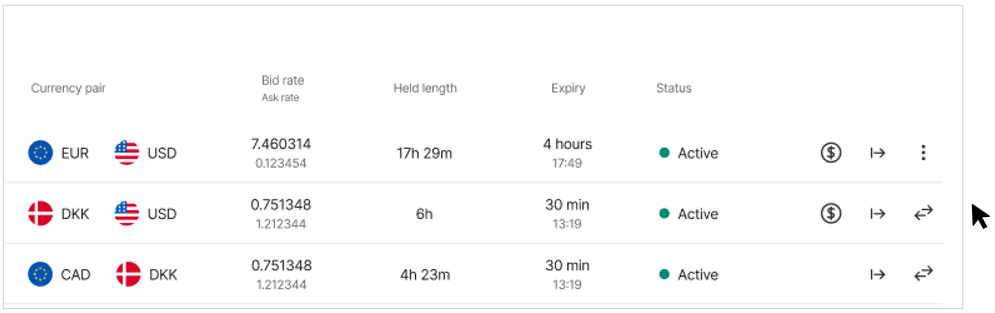
Held Rates payment options
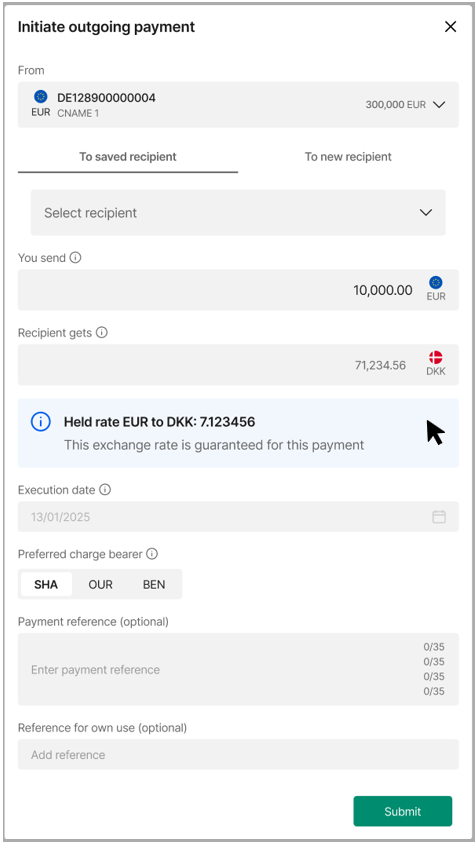
Payment form displays the Held rate selected
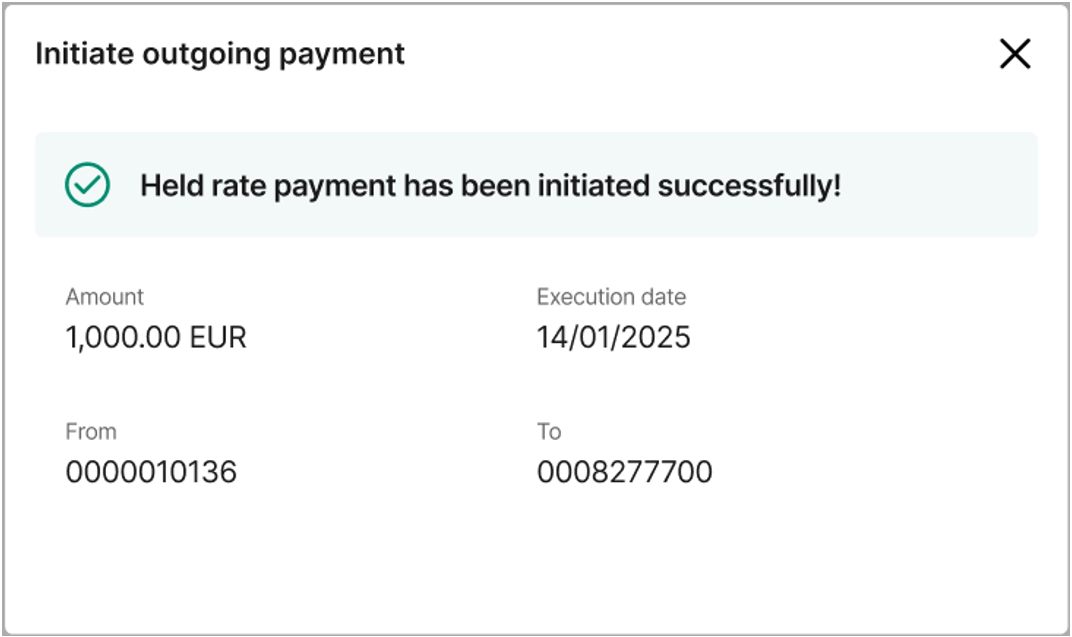
Payment confirmation message
Updated about 1 month ago
